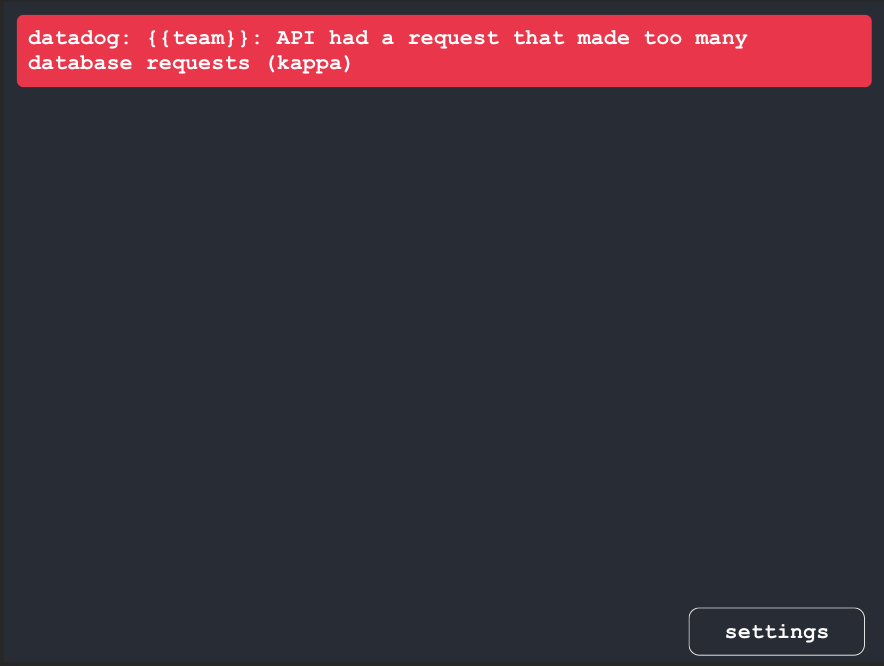Intro
In my first week at ClassDojo, a small bug fix I was working on presented an intriguing
opportunity. A UI component was displaying stale data after an update due to a bug within a
ClassDojo library named Fetchers, a React Hooks implementation for fetching and managing
server state on the client. I couldn't help but ask “Why do we have a custom React Query
lookalike in our codebase?” A quick peek at the Git history revealed that Fetchers predate
React Query and many other similar libraries, making it our best option at the time. Four years
have passed since then and we now have several other options to consider. We could stick with
Fetchers, but why not use an established library that does the exact same thing? After
discussing the tradeoffs with other engineers, it became apparent that React Query was a better
fit for our codebase. With a vision set, we formulated a plan to migrate from Fetchers to React
Query.
The Tradeoffs, or Lack Thereof
Like most engineering problems, deciding between Fetchers and React Query meant evaluating
some tradeoffs. With Fetchers, we had complete control and flexibility over the API, designing it
directly against our use cases. With React Query, we would have to relinquish control over the
API and adapt to its interface. What ended up being a small downgrade in flexibility was a huge
upgrade in overall cost. Maintaining Fetchers involved time & effort spent writing, evolving,
debugging, testing, and documenting the library, and that was not cheap. Fortunately, React
Query supports all the existing use cases that Fetchers did and then some, so we’re not really
giving up anything.
As if that wasn't enough to convince us, Fetchers also had a few downsides that were crucial in
our decision-making. The first was that Fetchers was built on top of redux, a library we’re
actively working at removing from our codebase (for other unrelated reasons). The second, due
to the first, is that Fetchers didn’t support callbacks or promises for managing the lifecycle of
mutations. Instead, we only returned the status of a mutation through the hook itself. Often, prop
drilling would separate the mutation function from the status props, splitting the mutation trigger
and result/error handling across separate files. Sometimes the status props were ignored
completely since it wasn’t immediately obvious if a mutation already had handling set up
elsewhere.
// Fetchers Example
// Partial typing to illustrate the point
type FetcherResult<Params> = {
start: (params: Params) => void;
done: boolean;
error: Error;
}
// More on this later...
const useFetcherMutation = makeOperation({ ... });
const RootComponent = () => {
const { start, done, error }: FetcherResult = useFetcherMutation();
useEffect(() => {
if (error) {
// handle error
} else if (done) {
// handle success
}
}, [done, error]);
return (
<ComponentTree>
<LeafComponent start={start} />
</ComponentTree>
)
}
const LeafComponent = ({ start }) => {
const handleClick = () => {
// No way to handle success/error here, we can only call it.
// There may or may not be handling somewhere else...?
start({ ... });
};
return <button onClick={start}>Start</button>;
}
With React Query, the mutation function itself allows for handling the trigger & success/error
cases co-located:
// React Query
// Partial typing to illustrate the point
type ReactQueryResult<Params, Result> = {
start: (params: Params) => Promise<Result>;
}
// More on this later...
const useReactQueryMutation = makeOperation({ ... });
const RootComponent = () => {
const { start }: FetcherResult = useReactQueryMutation();
return (
<ComponentTree>
<LeafComponent start={start} />
</ComponentTree>
)
}
const LeafComponent = ({ start }) => {
// Mutation trigger & success/error cases colocated
const handleClick = async () => {
try {
const result = await start({ ... });
// handle success
} catch(ex) {
// handle error
}
}
return <button onClick={handleClick}>Start</button>;
}
Finally, Fetchers’ cache keys were string-based, which meant they couldn’t provide granular
control for targeting multiple cache keys like React Query does. For example, a cache key’s
pattern in Fetchers looked like this:
const cacheKey = 'fetcherName=classStoryPost/params={"classId":"123","postId":"456"}'
In React Query, we get array based cache keys that support objects, allowing us to target
certain cache entries for invalidation using partial matches:
const cacheKey = ['classStoryPost', { classId: '123', postId: '456' }];
// Invalidate all story posts for a class
queryClient.invalidateQueries({ queryKey: ['classStoryPost', { classId: '123' }] });
The issues we were facing were solvable problems, but not worth the effort. Rather than
continuing to invest time and energy into Fetchers, we decided to put it towards migrating our
codebase to React Query. The only question left was “How?”
The Plan
At ClassDojo, we have a weekly “web guild” meeting for discussing, planning, and assigning
engineering work that falls outside the scope of teams and their product work. We used these
meetings to drive discussions and gain consensus around a migration plan and divvy out the
work to developers.
To understand the plan we agreed on, let’s review Fetchers. The API consists of three primary
functions: makeMemberFetcher, makeCollectionFetcher, and makeOperation. Each is
a factory function for producing hooks that query or mutate our API. The hooks returned by each
factory function are almost identical to React Query’s useQuery, useInfiniteQuery, and
useMutation hooks. Functionally, they achieve the same things, but with different options,
naming conventions, and implementations. The similarities between the hooks returned from
Fetchers’ factory functions and React Query made for the perfect place to target our migration.
The plan was to implement alternate versions of Fetcher’s factory functions using the same API
interfaces, but instead using React Query hooks under the hood. By doing so, we could ship
both implementations simultaneously and use a feature switch to toggle between the two.
Additionally, we could rely on Fetchers’ unit tests to catch any differences between the two.

Our plan felt solid, but we still wanted to be careful in how we rolled out the new
implementations so as to minimize risk. Given that we were rewriting each of Fetchers’ factory
functions, each had the possibility of introducing their own class of bugs. On top of that, our
front end had four different apps consuming the Fetchers library, layering on additional usage
patterns and environmental circumstances. Spotting errors thrown inside the library code is
easy, but spotting errors that cascade out to other parts of the app as a result of small changes
in behavior is much harder. We decided to use a phased rollout of each factory function one at a
time, app by app so that any error spikes would be isolated to one implementation or app at a
time, making it easy to spot which implementation had issues. Below is some pseudocode that
illustrates the sequencing of each phase:
for each factoryFn in Fetchers:
write factoryFn using React Query
for each app in ClassDojo:
rollout React Query factoryFn using feature switch
monitor for errors
if errors:
turn off feature switch
fix bugs
repeat
What Went Well?
Abstractions made the majority of this project a breeze. The factory functions provided a single
point of entry to replace our custom logic with React Query hooks. Instead of having to assess
all 365 usages of Fetcher hooks, their options, and how they map to a React Query hook, we
just had to ensure that the hook returned by each factory function behaved the same way it did
before. Additionally, swapping implementations between Fetchers and React Query was just a
matter of changing the exported functions from Fetchers’ index file, avoiding massive PRs with
100+ files changed in each:
// before migration
export { makeMemberFetcher } from './fetchers';
// during migration
import { makeMemberFetcher as makeMemberFetcherOld } from './fetchers';
import { makeMemberFetcher as makeMemberFetcherNew } from './rqFetchers';
const makeMemberFetcher = isRQFetchersOn ? makeMemberFetcherNew : makeMemberFetcherOld;
export { makeMemberFetcher };
Our phased approach played a big role in the success of the project. The implementation of
makeCollectionFetcher worked fine in the context of one app, but surfaced some errors in the
context of another. It wasn’t necessarily easy to know what was causing the bug, but the surface
area we had to scan for potential problems was much smaller, allowing us to iterate faster.
Phasing the project also naturally lent itself well to parallelizing the development process and
getting many engineers involved. Getting the implementations of each factory function to
behave exactly the same as before was not an easy process. We went through many iterations
of fixing broken tests before the behavior matched up correctly. Doing that alone would have
been a slow and painful process.
How Can We Improve?
One particular pain point with this project were Fetchers’ unit tests. Theoretically, they should
have been all we needed to verify the new implementations. Unfortunately, they were written
with dependencies on implementation details, making it difficult to just run them against a new
implementation. I spent some time trying to rewrite them, but quickly realized the effort wasn't
worth the payoff. Instead, we relied on unit & end-to-end tests throughout the application that
would naturally hit these codepaths. The downside was that we spent a lot of time stepping
through and debugging those other tests to understand what was broken in our new
implementations. This was a painful reminder to write unit tests that only observe the inputs and
outputs.
Another pain point was the manual effort involved in monitoring deployments for errors. When
we rolled out the first phase of the migration, we realized it’s not so easy to tell whether we were
introducing new errors or not. There was a lot of existing noise in our logs that required
babysitting the deployments and checking reported errors to confirm whether or not the error
was new. We also realized we didn’t have a good mechanism for scoping our error logs down to
the latest release only. We’ve since augmented our logs with better tags to make it easier to
query for the “latest” version. We’ve also set up a weekly meeting to triage error logs to specific
teams so that we don’t end up in the same situation again.
What's Next?
Migrating to React Query was a huge success. It rid us of maintaining a complex chunk of code
that very few developers even understood. Now we’ve started asking ourselves, “What’s next?”.
We’ve already started using lifecycle callbacks to deprecate our cache invalidation & optimistic
update patterns. Those patterns were built on top of redux to subscribe to lifecycle events in
Fetchers’ mutations, but now we can simply hook into onMutate, onSuccess, onError provided
by React Query. Next, we’re going to look at using async mutations to simplify how we handle
the UX for success & error cases. There are still a lot of patterns leftover from Fetchers and it
will be a continued effort to rethink how we can simplify things using React Query.
Conclusion
Large code migrations can be really scary. There’s a lot of potential for missteps if you’re not
careful. I personally believe that what made this project successful was treating it like a refactor.
The end goal wasn’t to change the behavior of anything, just to refactor the implementation.
Trying to swap one for the other without first finding their overlap could have made this a messy
project. Instead, we wrote new implementations, verified they pass our tests, and shipped them
one by one. This project also couldn’t have happened without the excellent engineering culture
at ClassDojo. Instead of being met with resistance, everyone was eager and excited to help out
and get things moving. I’m certain there will be more projects like this to follow in the future.